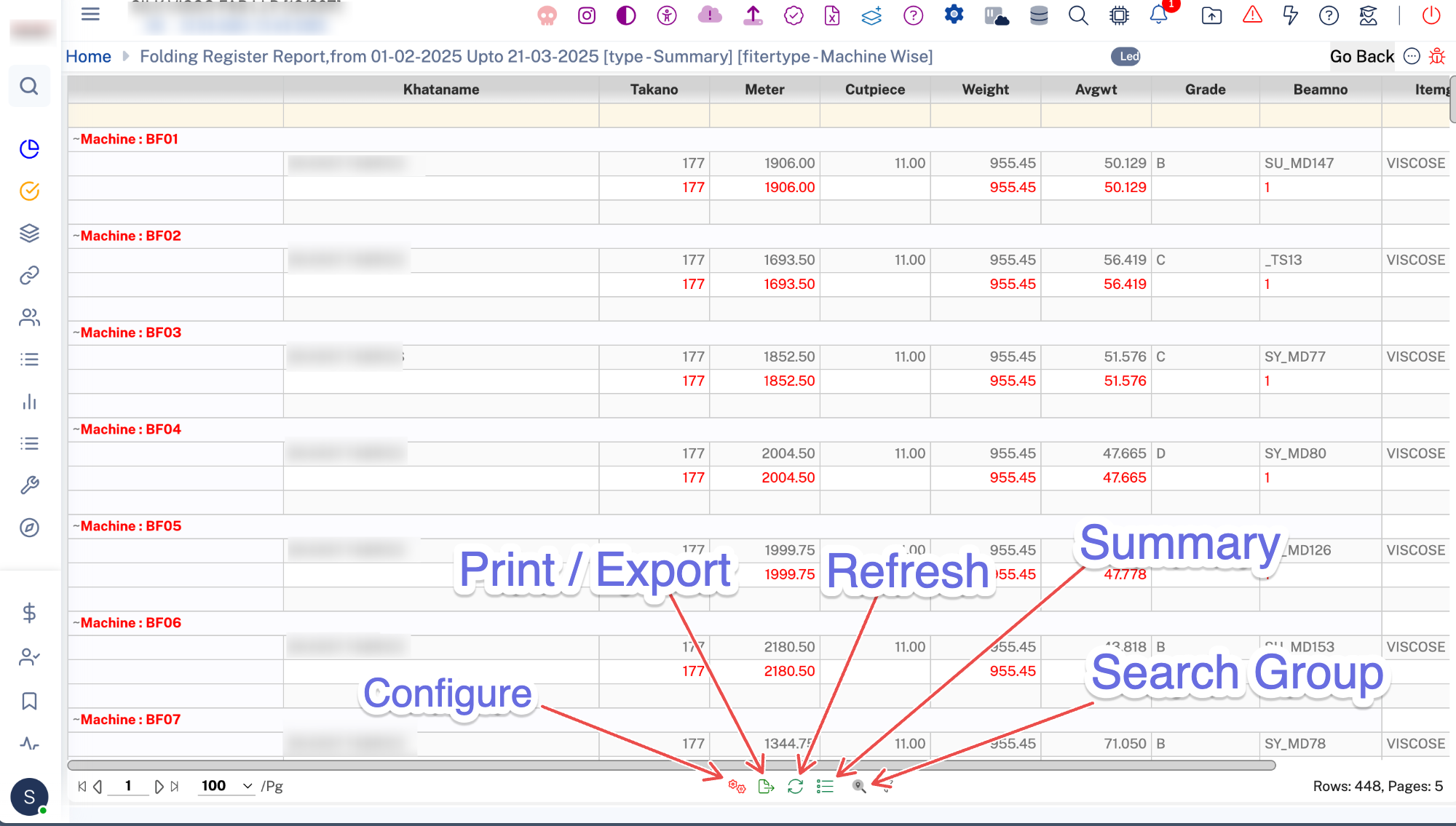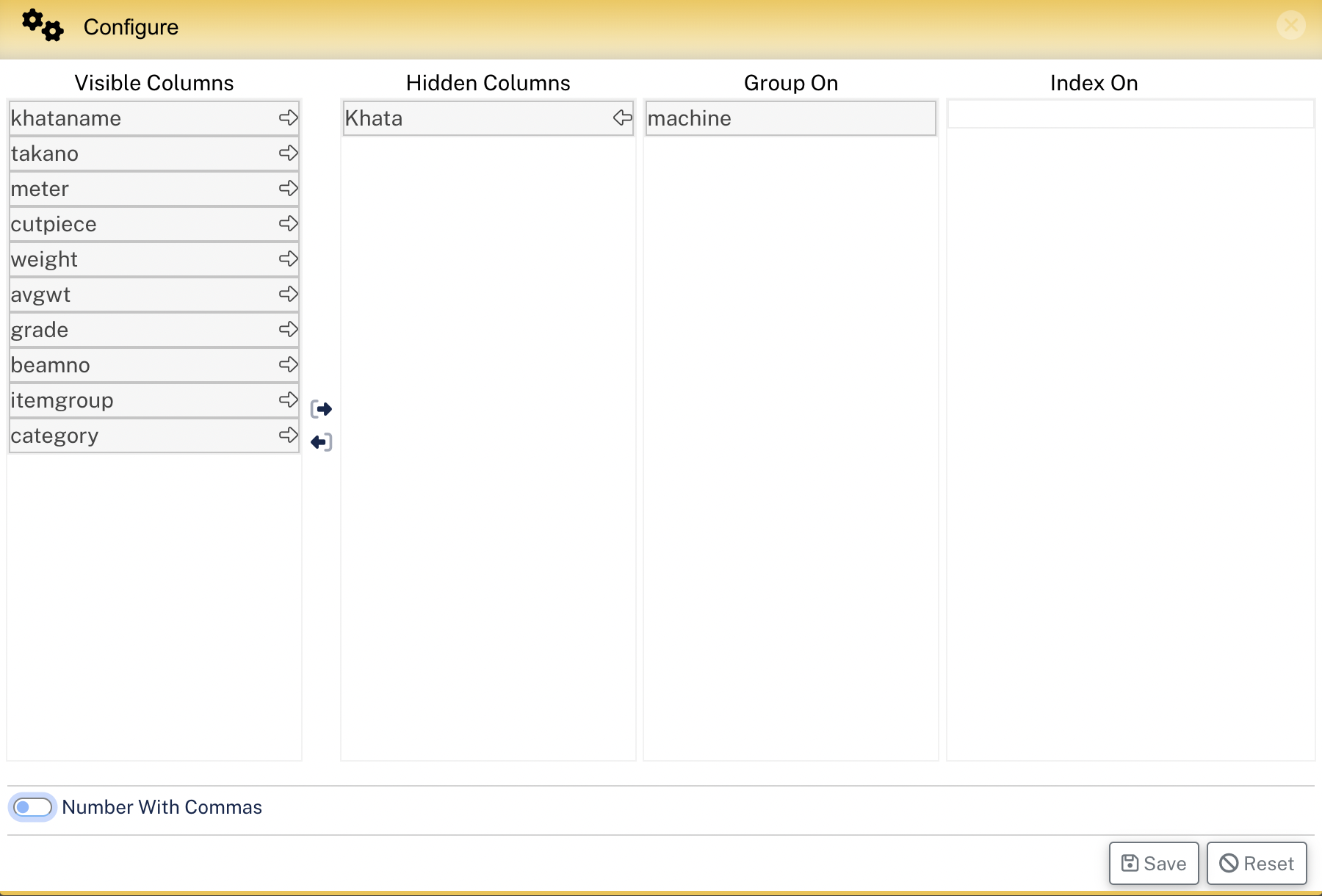Merci Cloud ERP - Standard Report Features ✨¶
🚀 Enhancing Customer Experience with Report Configuration¶
Merci Cloud ERP offers powerful features to optimize report viewing, ensuring a seamless and customized experience for users. Each user can configure reports based on their preferences, which are stored on the server. This ensures that every time a report is generated, it appears in the saved format preferred by the user.
🖼️ Report Configuration Interface:
🔧 Report Customization Features¶
📌 1. Column Visibility Control¶
✔️ Users can drag and drop column names between the Hidden Columns and Visible Columns sections.
✔️ This flexibility allows users to tailor the report structure according to their specific needs.
📊 2. Grouping Data¶
🔹 Users can drag and drop any column into the Group On section.
🔹 Multiple columns can be grouped to form a hierarchy for better data segmentation.
🔹 When data is grouped:
- Subtotals like sum, average, and count are automatically provided.
- A grand total is displayed at the end of the report.
🔢 3. Indexing for Data Sorting¶
✅ Users can select any column to be indexed by clicking on it, moving it into the Index On section.
✅ Each indexed column can be sorted in ascending ⬆️ or descending ⬇️ order.
✅ This ensures structured and easy-to-read data output.
💰 4. Number Formatting with Commas¶
💡 Users can enable the "Number With Commas" option to format numeric columns as per currency and regional standards.
By leveraging these configuration options, users can generate reports that best suit their analytical and business needs, ensuring efficiency and accuracy in decision-making. 🚀📊
5. Zoom links to Accounts Master connected fields.¶
✅ Users if allowed access to Ledger Accounts (Under Reports), when hover on the value in any column that is connected to accounts master, get a zoom link icon. Clicking this icon provides extra details and ledger access to the user immediately.
✅ Access to ledger report should be available to the users to have this feature.
See Also: Searching in Modules & Reports
📌 Note: The report output on printer / excel exports adhere to the configuration settings done by the user.